Effective Ways to Program a Roku Remote for Better Control in 2025

Effective Ways to Program a Roku Remote for Better Control in 2025
How to Program Your Roku Remote Quickly and Efficiently
Programming your Roku remote is essential to optimize its functionality and ensure seamless integration with your device. In 2025, it's crucial to harness the latest features available for Roku remotes, including voice commands and enhanced app navigation. With an understanding of the setup process, you’ll gain much better control over your streaming experience.
One of the primary benefits of the Roku remote is its compatibility with various devices, including Roku TVs and universal remotes. The Roku remote setup process allows for quick access to your favorite channels and streaming services, enhancing your overall user experience.
This article will guide you through the steps of configuring your Roku remote, troubleshooting common issues, and exploring the advanced features available in your remote’s software. By the end of this guide, you will understand how to program your Roku remote effectively and discover how to make the most of your Roku streaming experience.
Step-by-Step Guide for Roku Remote Programming
To program your Roku remote, follow these straightforward steps that ensure a hassle-free setup. Whether you're using a Roku TV remote or a universal remote, the steps may slightly vary based on the device type you are working with.
Connecting Your Roku Remote
First, ensure your Roku device is powered on. Simply insert the batteries into the remote and point it at the Roku device. Press any button on the remote, and it should automatically connect. If it doesn’t, you may need to manually initiate the Roku remote pairing process.
If the remote still does not work, you might need to reset the remote. This includes removing the batteries and reinserting them after a few seconds. This can often resolve connection issues associated with the Roku remote control.
Configuring Roku Remote for Direct TV Control
If you wish to program your Roku remote to work with your TV, use the Roku remote instructions guide to find specific codes for your TV manufacturer. You can usually find these codes through the Roku settings or online support forums. Once you have the correct code, follow these steps:
- On your Roku remote, press the Home button.
- Navigate to Settings, then Remote & devices.
- Select TV Control Setup and follow the on-screen instructions.
After you complete the process, test some basic functions like power on/off and volume control. This will confirm that your Roku remote has been correctly configured.
Troubleshooting Common Roku Remote Issues
If you encounter issues with your Roku remote not working properly, there are several troubleshooting steps you can take to resolve them. Knowing how to troubleshoot effectively can save you time and frustration.
Roku Remote Not Responding
When your Roku remote is not responding, the first step is to check the batteries. Make sure they are installed correctly and have sufficient charge. If you have rechargeable batteries, ensure they are fully charged. If the batteries appear to be functional, consider performing a remote reset.
Remote Pairing Troubles
In some instances, your Roku remote may fail to pair properly with the device. Follow these steps to troubleshoot pairing issues:
- Remove the batteries from the remote.
- Unplug the Roku device from power for at least 10 seconds.
- Reconnect the Roku device and wait for it to boot up completely.
- Reinsert the remote batteries and press the pairing button.
These steps should resolve most common pairing troubles encountered with Roku remotes.
Exploring Advanced Features of Roku Remotes
Roku remotes come equipped with a variety of advanced features that can significantly enhance your streaming experience. In 2025, utilizing these features can offer greater convenience and control than ever before.
Understanding Roku Remote Voice Commands
One of the standout features of modern Roku remotes is voice command functionality. Simply press the voice command button and speak your request, whether it's a specific show, channel, or search term. This feature also saves you the time of navigating through menus and can even be used for controlling playback options.
Utilizing Roku Remote Shortcuts
Many Roku remotes feature customizable shortcut buttons that allow users to link specific channels or applications for quick access. To set these up, go to Settings > Remote & devices > Shortcut buttons. Choose a channel or service to assign to your shortcut button, streamlining your viewing experience.
Roku Remote Apps: Enhancing Control from Your Smartphone
The Roku remote app is an excellent alternative for controlling your Roku devices without the physical remote. This app is compatible with both iOS and Android devices and provides added functionality, such as keyboard input and voice search.
Setup and Configuration of Roku Remote App
To use the Roku remote app, download it from your device’s app store. Once installed, ensure your smartphone is connected to the same Wi-Fi network as your Roku device. Open the app, select your Roku device, and start controlling it directly from your smartphone. This can be incredibly useful if your remote is lost or not functioning.
Remote App Troubleshooting
If you encounter problems with the Roku remote app, check the internet connectivity and app permissions to ensure it has the necessary access rights. Reconnecting the app to your Roku device may also resolve connection issues.

Conclusion: Maximizing Your Roku Remote Efficiency
Programming your Roku remote and mastering its features will significantly improve your streaming experience in 2025. Whether through direct setup, troubleshooting, or utilizing advanced functionalities, knowing the ins and outs of your Roku remote can provide a more enjoyable and user-friendly experience.
As technology evolves, keeping your Roku remote updated and fully functional will help you get the most out of your streaming services. If you have any questions regarding your Roku remote, consider consulting the Roku remote manual or contacting Roku customer support for personalized assistance.
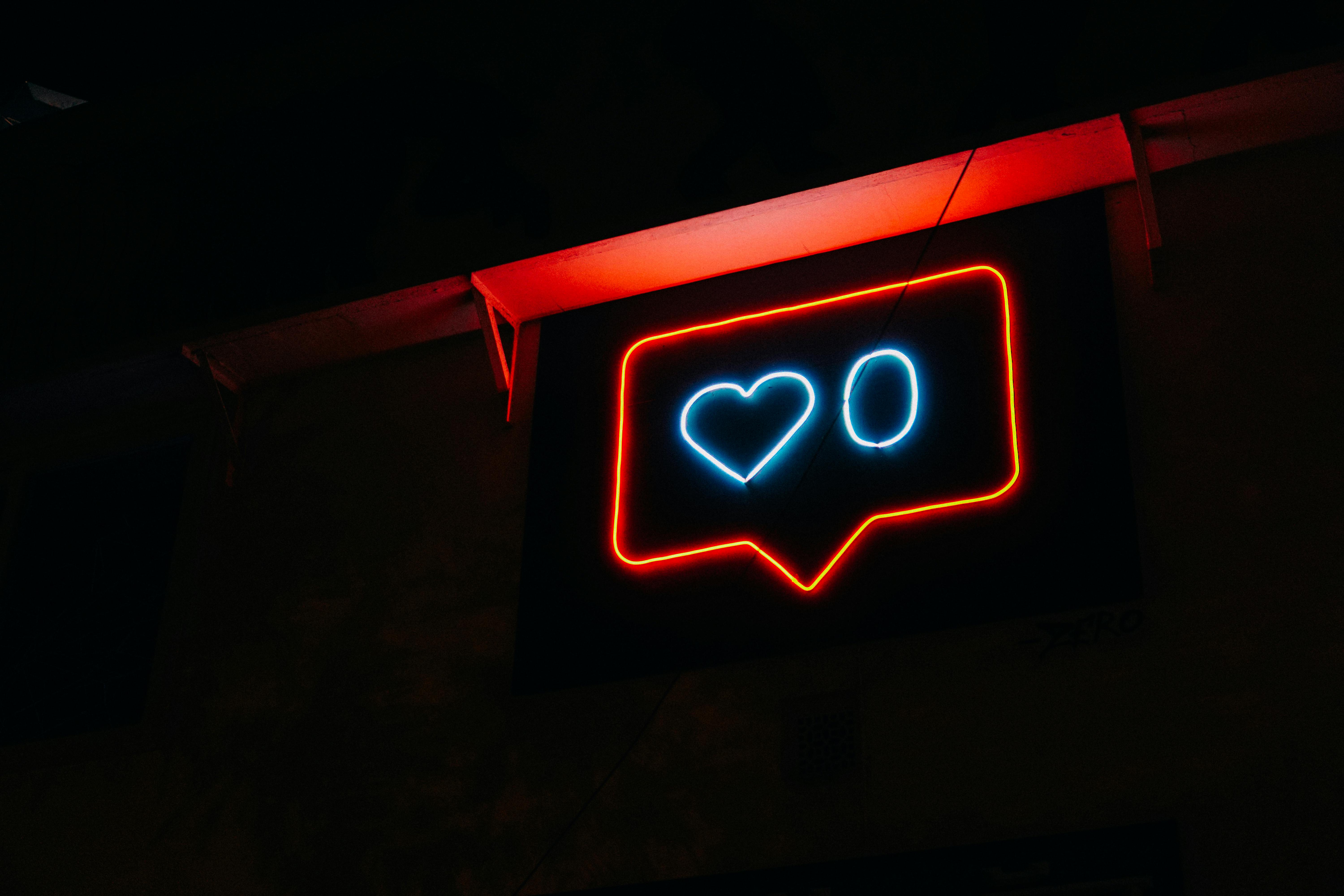 ```
```