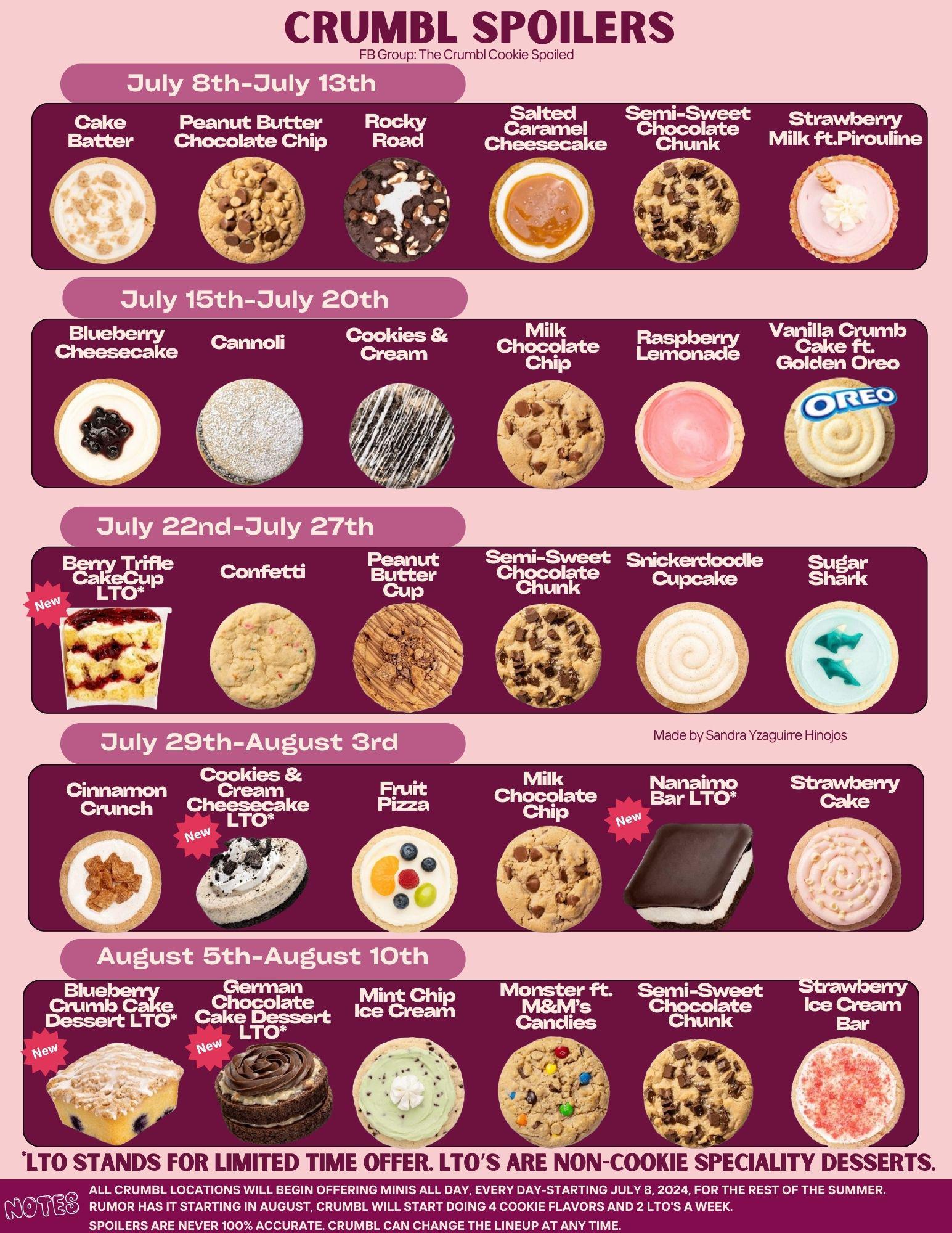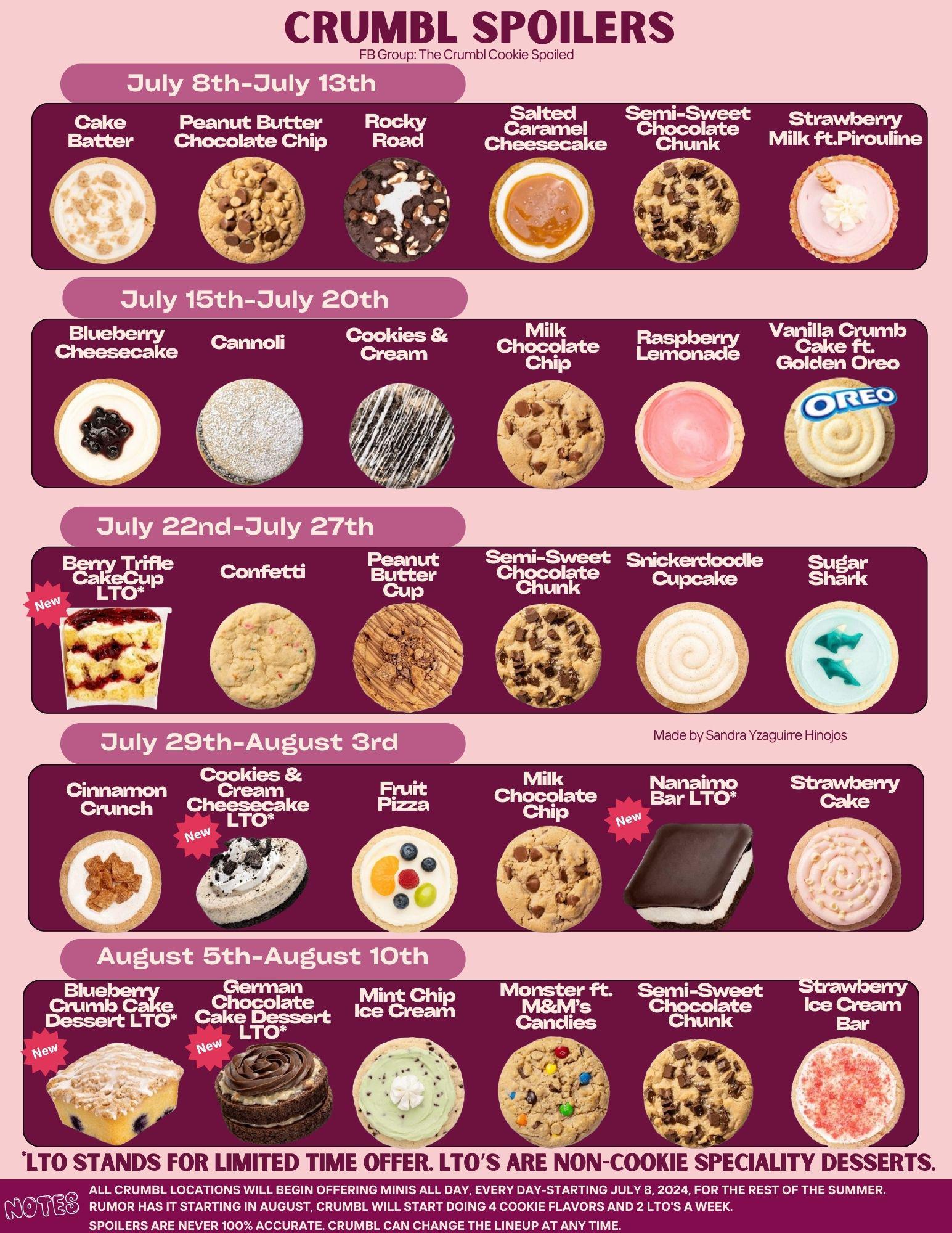Apply Now
Effective Ways to Cancel Microsoft Subscription in 2025
In a digital age where subscriptions are increasingly common, knowing how to efficiently manage and cancel them has become vital. With Microsoft offering a variety of subscription services such as Office 365, Xbox Live, and others, understanding the cancellation process is essential for users who wish to halt recurring charges or modify their service settings. This article will provide a comprehensive guide on how to cancel your Microsoft subscription effectively in 2025.
We'll delve into the reasons why one might want to cancel a Microsoft subscription, outline detailed steps for different services, and highlight tips for navigating subscription management tools. By the end of this guide, you'll be equipped with the knowledge to unsubscribe from any Microsoft service easily and effectively.
Key takeaways will include insight into the cancellation policies, understanding refund processes, and how to contact Microsoft for assistance if needed. Whether you're looking to stop your Microsoft 365 or Xbox Live subscription, we've got you covered.
Understanding the Microsoft Subscription Cancellation Process
Canceling a Microsoft subscription, whether it’s for Office 365, Xbox Live, or any other service, requires a clear understanding of the associated policies and procedures. The Microsoft subscription cancellation process can seem daunting at first, but with the right knowledge, it can be quite straightforward.
To begin, users should log in to their Microsoft account. This step is crucial, as it allows access to subscription settings and management tools. Once logged in, navigating to the 'Services & Subscriptions' section will provide an overview of all active subscriptions. Here, users can see the billing details, next payment dates, and options for cancellation.
When you decide to cancel a service, make sure to note any terms associated with cancellation, as each service may have specific requirements or fees. Understanding these terms can help avoid misunderstandings during the cancellation process. This naturally leads us to the different types of subscriptions Microsoft offers and how to approach the cancellation of each effectively.
Canceling Office 365 Subscription
To cancel your Office 365 subscription, start by logging into your Microsoft account at [Microsoft Account Management](https://account.microsoft.com/). After accessing your account, navigate to the 'Services & Subscriptions' section. Here, you will find your Office 365 plan listed with the option to manage it.
1. **Selecting the right subscription:** Click on the Office 365 subscription you wish to cancel.
2. **Choosing cancellation:** Look for the cancellation option and follow the prompts. You may be asked why you're canceling, which helps Microsoft improve their services.
3. **Confirmation:** After successfully canceling, you’ll receive a confirmation email indicating that your subscription has been terminated. This is important for your records.
However, remember to consider whether you want to simply stop auto-renewal or if you wish to completely cancel the subscription. The cancellation of an Office 365 plan might result in the loss of access to your files stored on OneDrive or other Microsoft services, so it’s advisable to back up your data beforehand.
How to Cancel Xbox Live Subscription
Canceling your Xbox Live subscription is slightly different than other services. To successfully cancel your Xbox Live subscription, follow these steps:
1. **Login to your Microsoft account:** Access your Xbox account by logging in.
2. **Navigate to subscriptions:** Under your account settings, find 'Subscriptions' to see your Xbox Live plan.
3. **Select cancellation:** Click on your subscription and follow the prompts to cancel it.
4. **Confirmation:** You will receive a confirmation once the subscription cancellation is complete.
It is important to stop the recurring payment for your Xbox Live subscription to avoid any unwanted charges. Users should check their payment methods to ensure no automatic fees will continue after the cancellation.
Unsubscribing from Other Microsoft Services
The Microsoft ecosystem includes various other services, all of which can be canceled via the same Microsoft account management portal. Services like Microsoft Teams, OneDrive, and other subscriptions can also be canceled easily. The general process remains consistent:
1. **Log into your Microsoft account.**
2. **Access 'Services & Subscriptions' to view all services.**
3. **Select the subscription you want to cancel.**
4. **Follow the prompts provided to unsubscribe.**
This process not only helps prevent unauthorized charges but also ensures that you have control over your subscriptions at all times.
Tips for Managing and Canceling Microsoft Subscriptions
Managing your Microsoft subscriptions can sometimes lead to confusion, especially with the variety of services offered. Here are some essential tips for navigating this process effectively.
Using the Microsoft Subscription Cancellation Guide
Microsoft provides a comprehensive cancellation guide available on their help center. This resource offers detailed instructions on how to manage subscriptions, including specific links and step-by-step processes. Utilizing this guide can save time and ensure that users follow the correct procedure.
Additionally, the subscription cancellation guide can shed light on potential refund options if users decide to cancel early in their billing cycle.
Understanding Cancellation Policies
Before proceeding with any cancellation, it is crucial to familiarize yourself with Microsoft's subscription policies. Many subscriptions have specific terms regarding refunds and cancellation timeframes that could affect your decision. Understanding these policies beforehand can help mitigate any inconvenience.
Furthermore, keep an eye out for subscription renewal alerts. Microsoft usually sends notifications leading up to renewal dates, providing the opportunity to stop auto-renewal should you choose to do so. This proactive approach can prevent unwanted subscription charges.
Contacting Microsoft for Cancellation Help
If you find yourself facing difficulties during the cancellation process, contacting Microsoft customer support can provide valuable assistance. They can help resolve issues related to your account and provide specific guidance on subscription management.
Users can reach out to Microsoft through various channels, including live chat, phone support, or by visiting the [Microsoft Help Center](https://support.microsoft.com/). Having your account details handy can facilitate quicker resolutions.
FAQs about Microsoft Subscription Cancellation
How do I cancel a Microsoft subscription online?
To cancel your Microsoft subscription online, log in to your Microsoft account, navigate to 'Services & Subscriptions', select the subscription you would like to cancel, and follow the prompts to complete the process.
Will I be billed after canceling my subscription?
If you cancel your subscription before the renewal date, it should stop the billing process. Always check for a confirmation email indicating your cancellation to ensure that your billing has been halted.
Can I get a refund after canceling my Microsoft subscription?
Refund eligibility depends on the specific terms of your Microsoft subscription. If you cancel within a certain timeframe, you may qualify for a refund, particularly if you did not use the service.
Conclusion
In summary, canceling Microsoft subscriptions effectively in 2025 requires a clear understanding of the cancellation process, the management of account settings, and awareness of the potential impacts on service usage. By following the steps outlined in this guide, users can navigate subscription cancellations efficiently, prevent unintentional charges, and manage their digital service expenses more effectively.
Should you ever run into any issues or have questions, don’t hesitate to utilize Microsoft’s resources or reach out for help. Every cancellation experience can be an opportunity to better understand your subscription needs and make informed decisions in the future.
Its part of generated content. Can i generate another part?