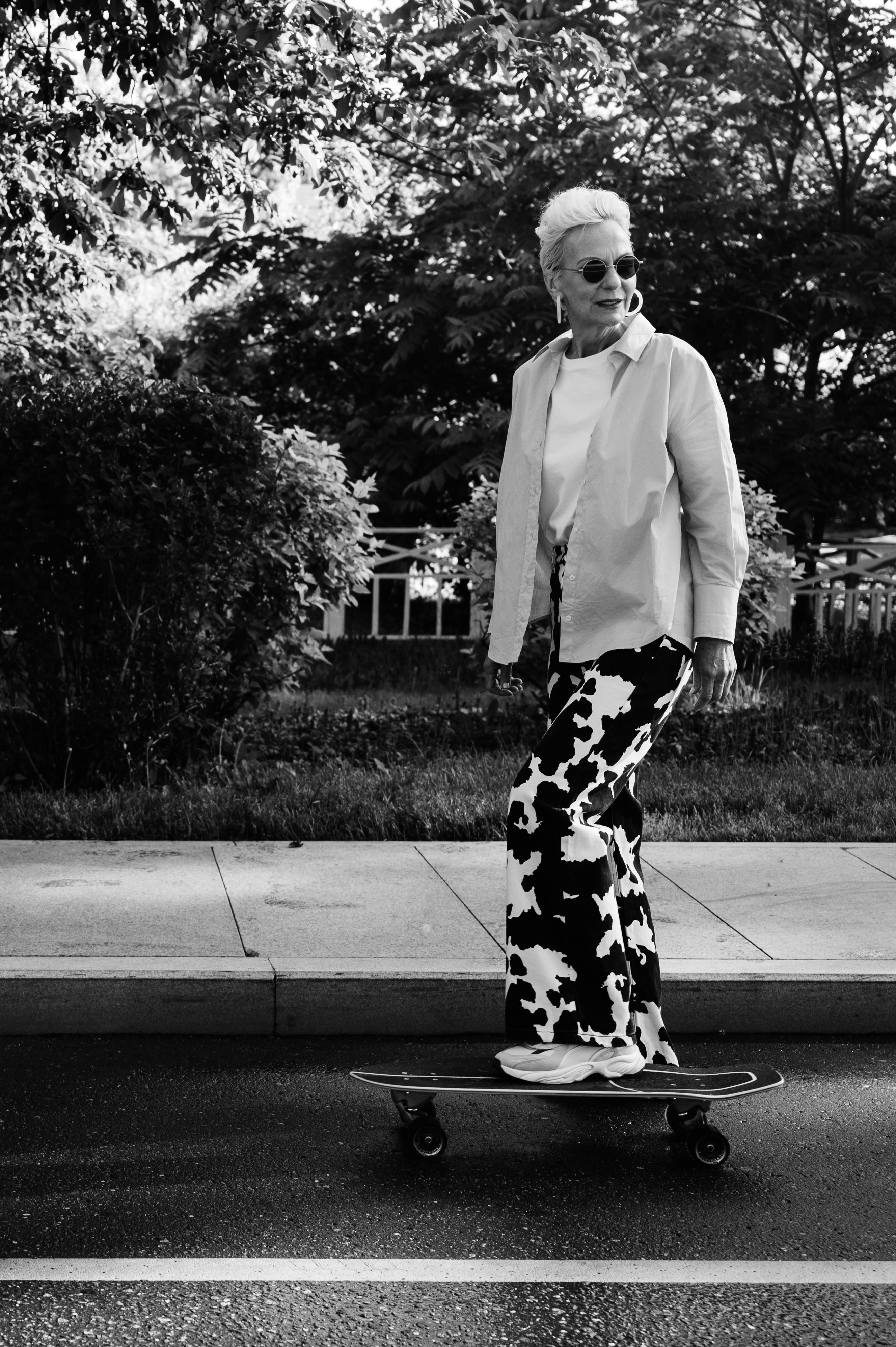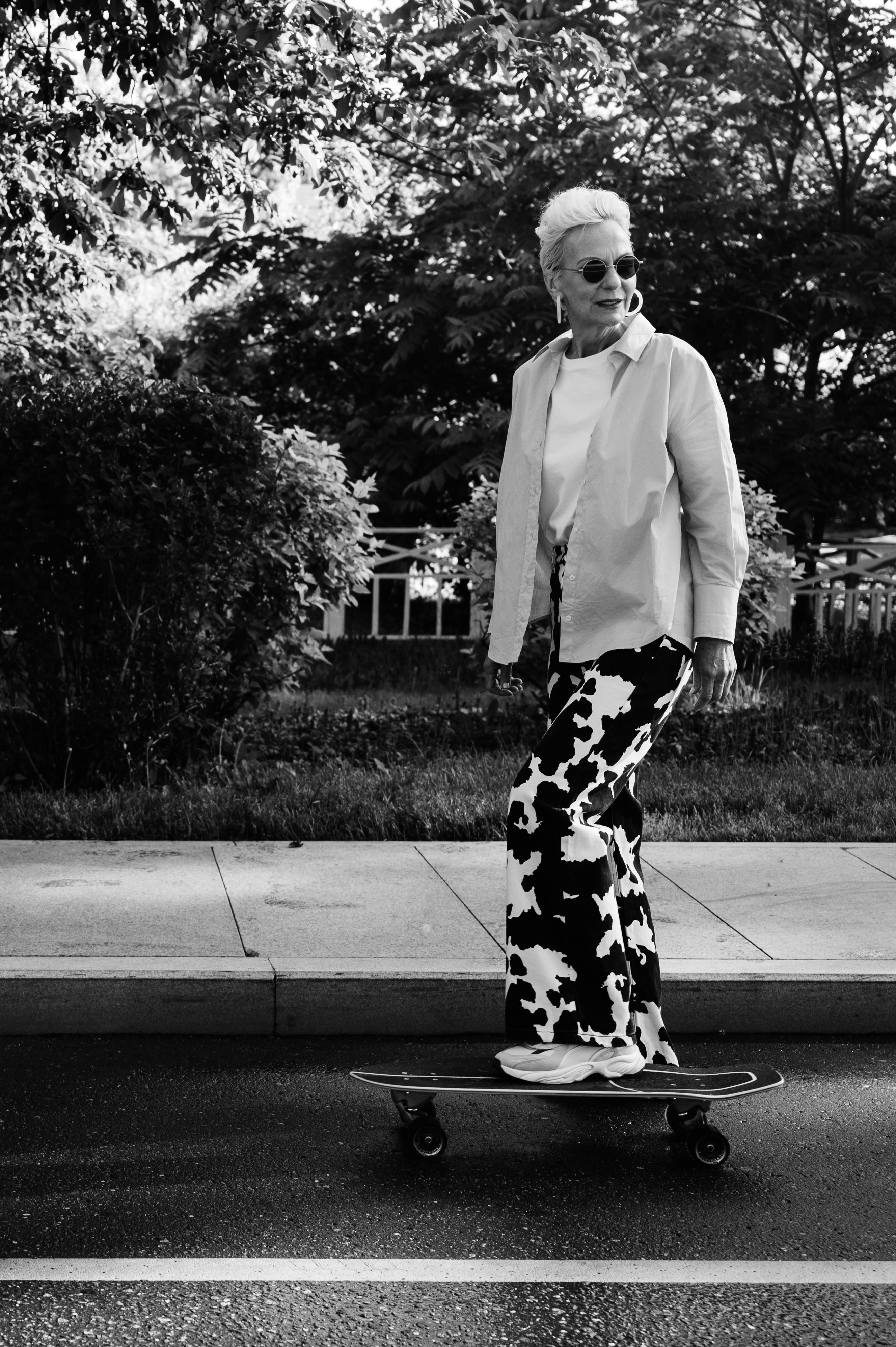Apply Now
Understanding the Importance of X Account Privacy Settings
In the digital age, the significance of privacy cannot be overstated, especially on social media platforms. For users of X (formerly Twitter), knowing how to make your X account private is crucial for maintaining control over personal information and interactions online. As privacy concerns grow, it’s imperative to understand the benefits of protecting your digital footprint. This article will guide you through essential steps to adjust your X account privacy settings effectively in 2025.
Making your X account private allows you to limit who can see your posts and interact with you, ultimately creating a safer online experience. A private X account offers various advantages, including preventing unwanted followers, protecting personal information, and ensuring that your content reaches only those you trust. This article covers everything you need to know, including practical steps for changing your account's privacy settings, understanding the reasons for maintaining a private profile, and tips for securing your X account.
Effective Steps to Make Your X Account Private
To ensure that your privacy is maintained, you’ll need to familiarize yourself with the process of changing X account privacy settings. Here’s how to set your X account to private effectively:
Initial Privacy Settings Navigation
Begin by logging into your account and navigating to the settings page. Look for the “Privacy and Safety” section. Here, you will find various options related to managing your X account privacy. This section is vital for customizing your privacy level effectively.
Next, you should find the setting that allows you to control who sees your posts. To make your X account private, enable the option for “Protect your tweets.” This prevents anyone who does not follow you from viewing your posts.
Adjusting Visibility Settings for X Account
After setting your account to private, it's essential to manage visibility settings further to ensure maximum privacy. In the same “Privacy and Safety” section, you’ll see options related to follower requests and who can send you direct messages.
Choose to restrict message access to only your followers and adjust follower options to require approval for new followers. This way, you maintain control over your audience, ensuring that only approved individuals can view your content.
Utilizing the Benefits of a Private X Account
There are numerous benefits to maintaining a private X account. One major advantage is the ability to share your thoughts and ideas without worry. With a private profile, your posts are shielded from the prying eyes of strangers, allowing for a more relaxed and genuine interaction with genuine followers.
Moreover, a private profile can deter potential harassment and unwanted interactions, significantly enhancing your overall experience on the platform. This control over your audience also facilitates authentic social connections, as you will engage with people you trust.
How to Manage Your X Account Followers
After you've established a private X account, managing your followers is crucial. Keeping your account secure and controlling who has access to your content are essential components of maintaining privacy.
Handling Follower Requests
When you have a private account, every follower request needs attention. Regularly check your pending follower requests to ensure that individuals wishing to follow you are people you know or trust. Don’t hesitate to decline requests from unknown users to keep your environment safe.
Understanding how to effectively interact with follower requests can protect your X account from unwanted attention and potential privacy breaches.
Tips for Enhancing Content Privacy
To enhance privacy on your X account, consider making your content less public even when engaging with your followers. Carefully evaluate the type of content you share and who can see it. Avoid sharing sensitive information or personal details that could compromise your security.
This practice will not only help in keeping your account secure but also deepen the relationships you cultivate on X, as followers will feel secure interacting with your content without any unnecessary exposure.
Common Privacy Mistakes to Avoid
A common mistake many users make when adjusting privacy settings is neglecting to review their security periodically. It’s vital to revisit your privacy settings regularly, especially as platform updates and new features are introduced.
Another frequent oversight is not being proactive in managing follower requests. Allowing too many unknown followers can lead to unexpected vulnerabilities in your privacy. Always remain vigilant in controlling who has access to your X account.
Tutorial for Advanced Private X Account Features
Once you grasp the basics of changing your X account to private, you can explore more advanced features designed to enhance your account’s security further.
Controlling X Account Information Visibility
X offers the ability to fine-tune your account’s information visibility beyond just tweet protection. Users can opt to hide personal information such as location and contact details. Explore the “Account” settings section to manage what other users can see regarding your profile.
Limiting visibility ensures that your audience only sees what you want them to, further securing your online presence.
Leveraging Privacy Tools for Security
Utilizing available privacy tools can significantly enhance your X account’s overall security. Some apps and extensions can help monitor your account’s security, providing alerts for potential breaches or suspicious activity.
Integrating these tools into your social media management routine can help maintain your privacy level and keep your account secure from threats.
Understanding the Implications of a Private X Account
When you switch to a private X account, it’s essential to understand the implications. This includes the limitations on visibility for brand engagement or public discussions. While a private account provides security, it may affect the reach of your posts.
Consider how you balance sharing personal content while navigating the public nature of social media. Understanding these nuances can aid in making informed decisions regarding your account management.
Q&A Section About X Account Privacy
Why should I make my X account private?
Making your X account private helps prevent unauthorized access to your information and content, ensuring that you share your thoughts only with trusted individuals.
How can I hide my X account posts?
To hide your X account posts, simply protect your tweets in the “Privacy and Safety” settings. This action will limit visibility to approved followers only.
What are the benefits of having a private X account?
A private X account fosters a secure environment for sharing thoughts without fear of unwanted attention. It also controls who interacts with your content, creating a more genuine social experience.
What steps should I follow to control my X account exposure?
Control exposure by restricting follower requests, managing who can see your tweets, and regularly inspecting your privacy settings to ensure they are updated to your preferences.
How do I ensure my X account remains secure as I navigate privacy settings?
Regularly verify your privacy settings, remain cautious when accepting follower requests, and utilize privacy tools available to enhance your account's security.